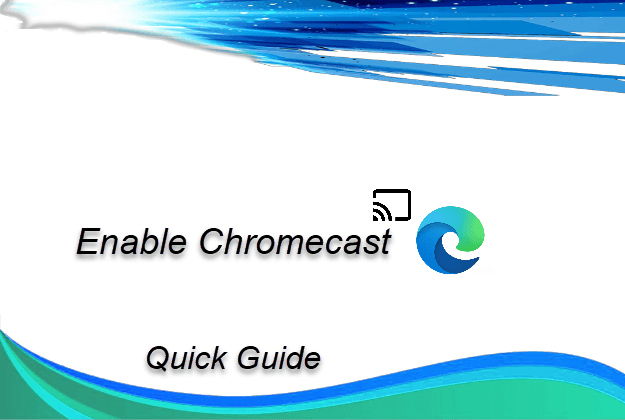There are a lot of tools available for Blocking Youtube. Most of this software comes from malicious websites which is not recommended.
So in this Article, We will block the Youtube website on our computer without using any third-party software.
The Windows HOSTS file allows you to block some of this content very easily.
The Host File is available on the following version of windows
Windows 10, Windows 8.0/8.1, Windows 7, Windows XP & Windows Server (All Editions)
The File is Located at C:\WINDOWS\system32\drivers\etc
The HOSTS file does not have an extension, but it is a plain text file
Editing the HOSTS file
Since the HOSTS file is a text file, open the file in Notepad
Open Notepad with Administrator Privilege
At the end line
Write this
127.0.0.1 youtube.com
Now This Will Block Youtube Website.
In the same way, you can block other websites such as facebook, twitter, other sites.
Hope it’s helps